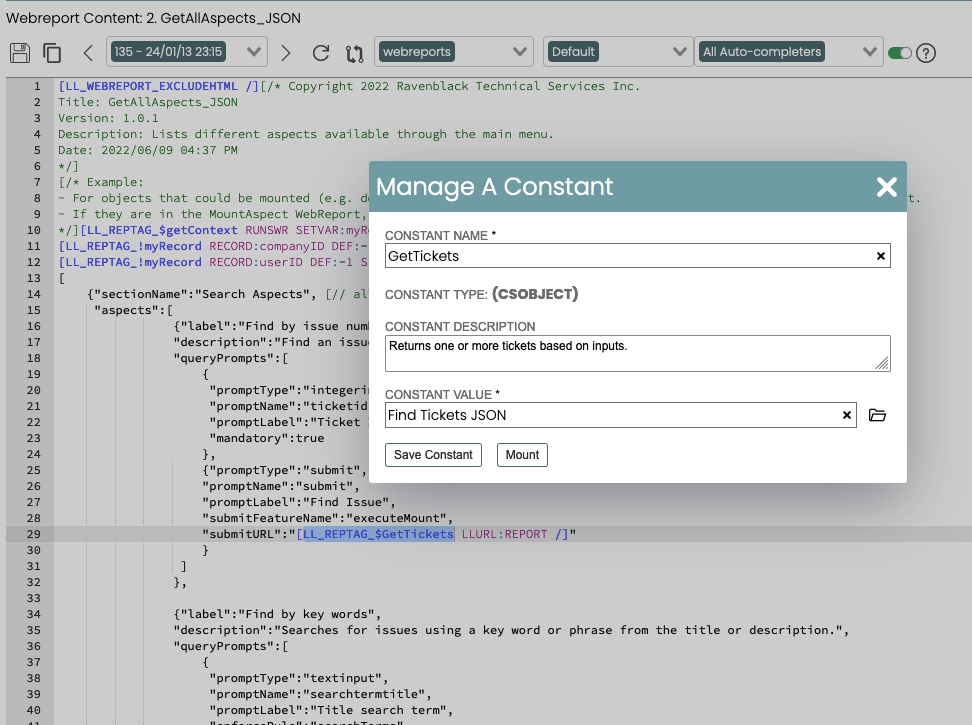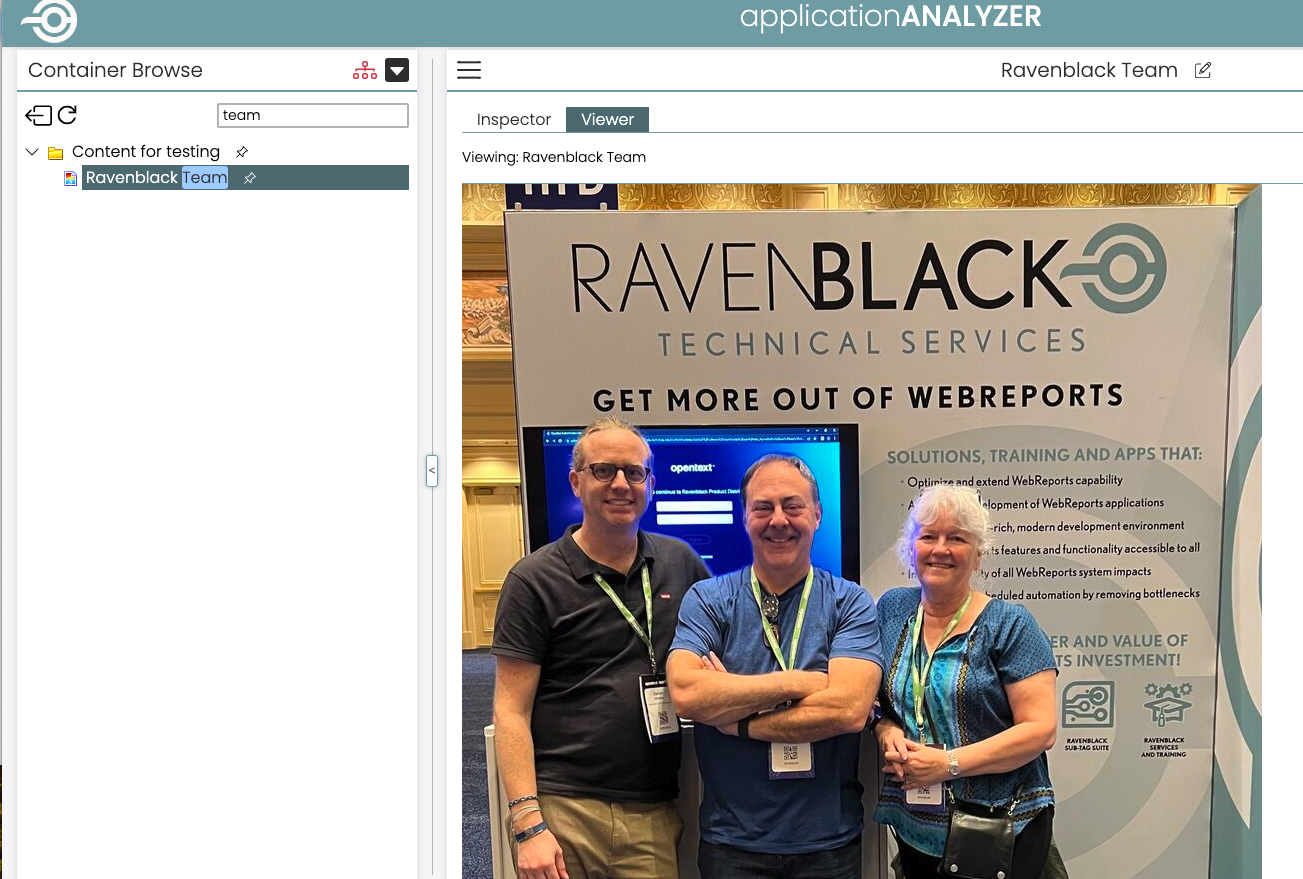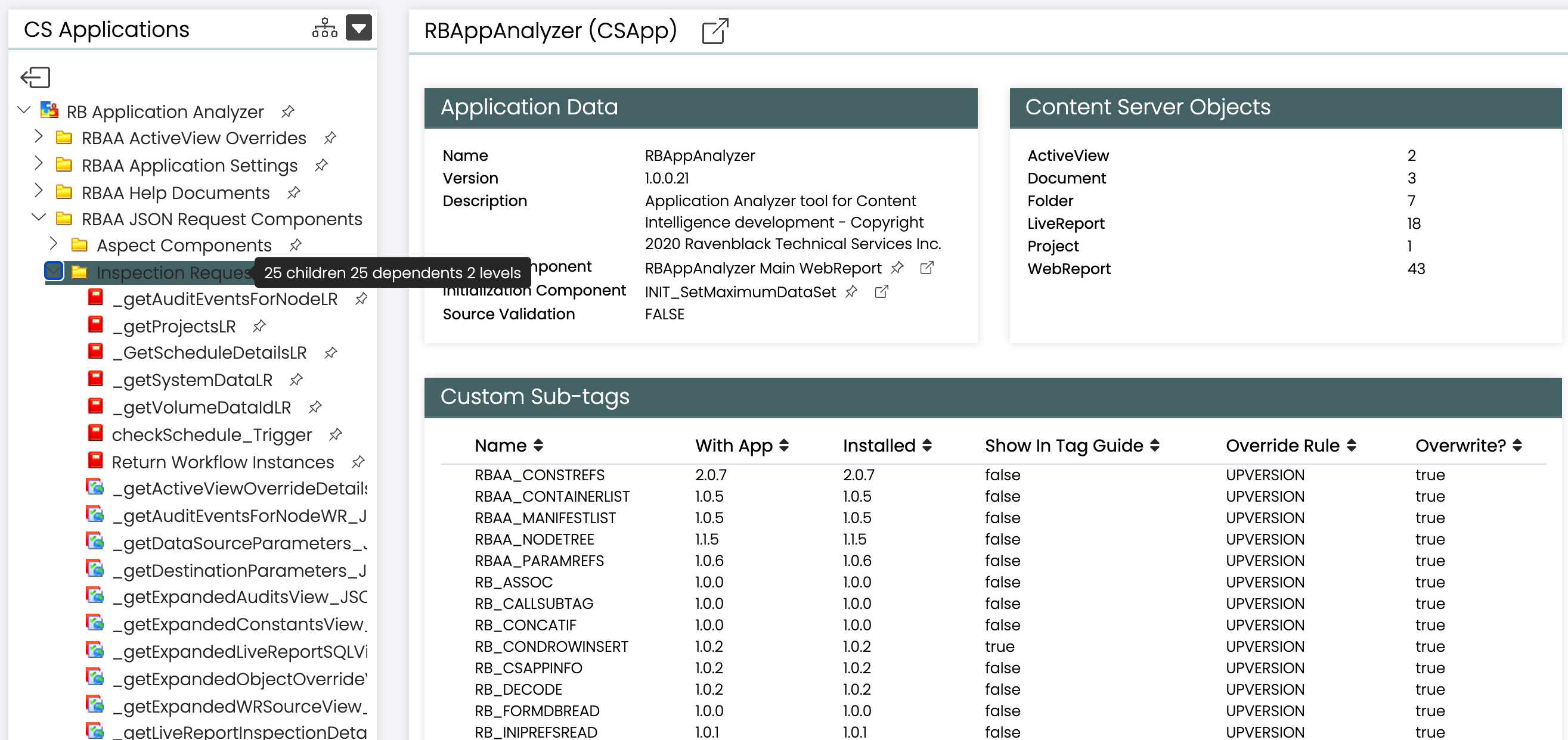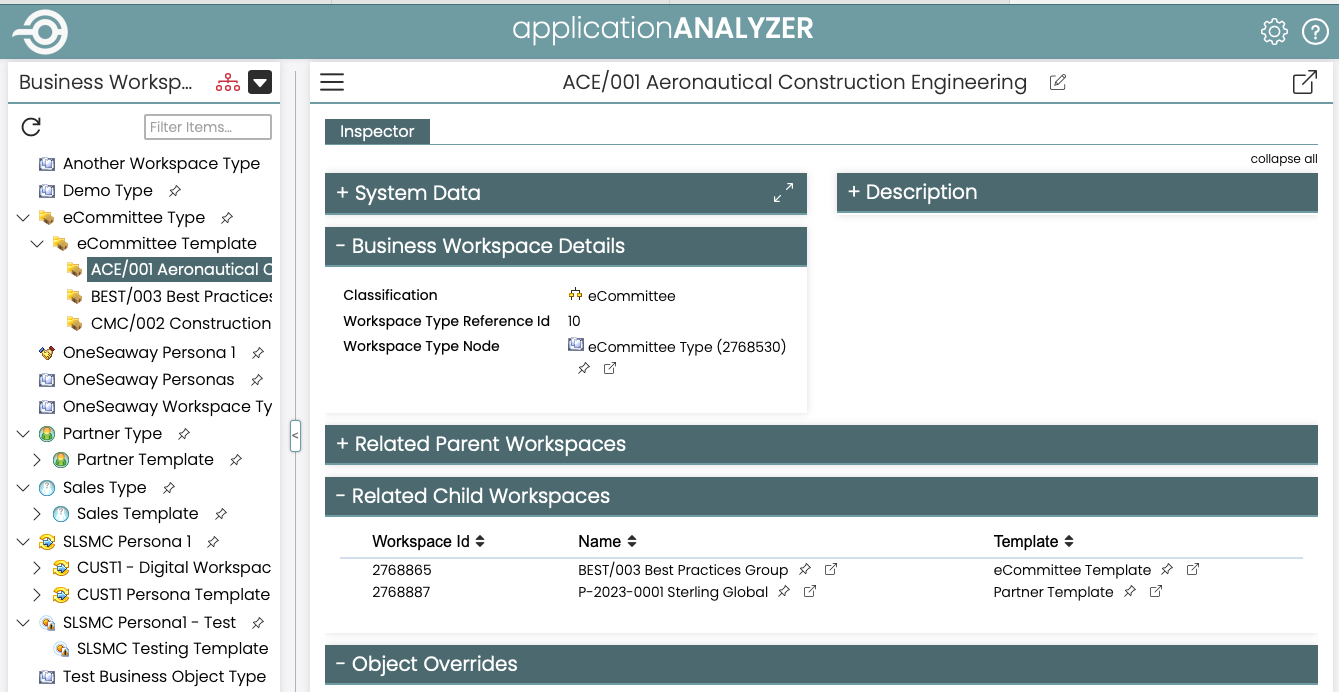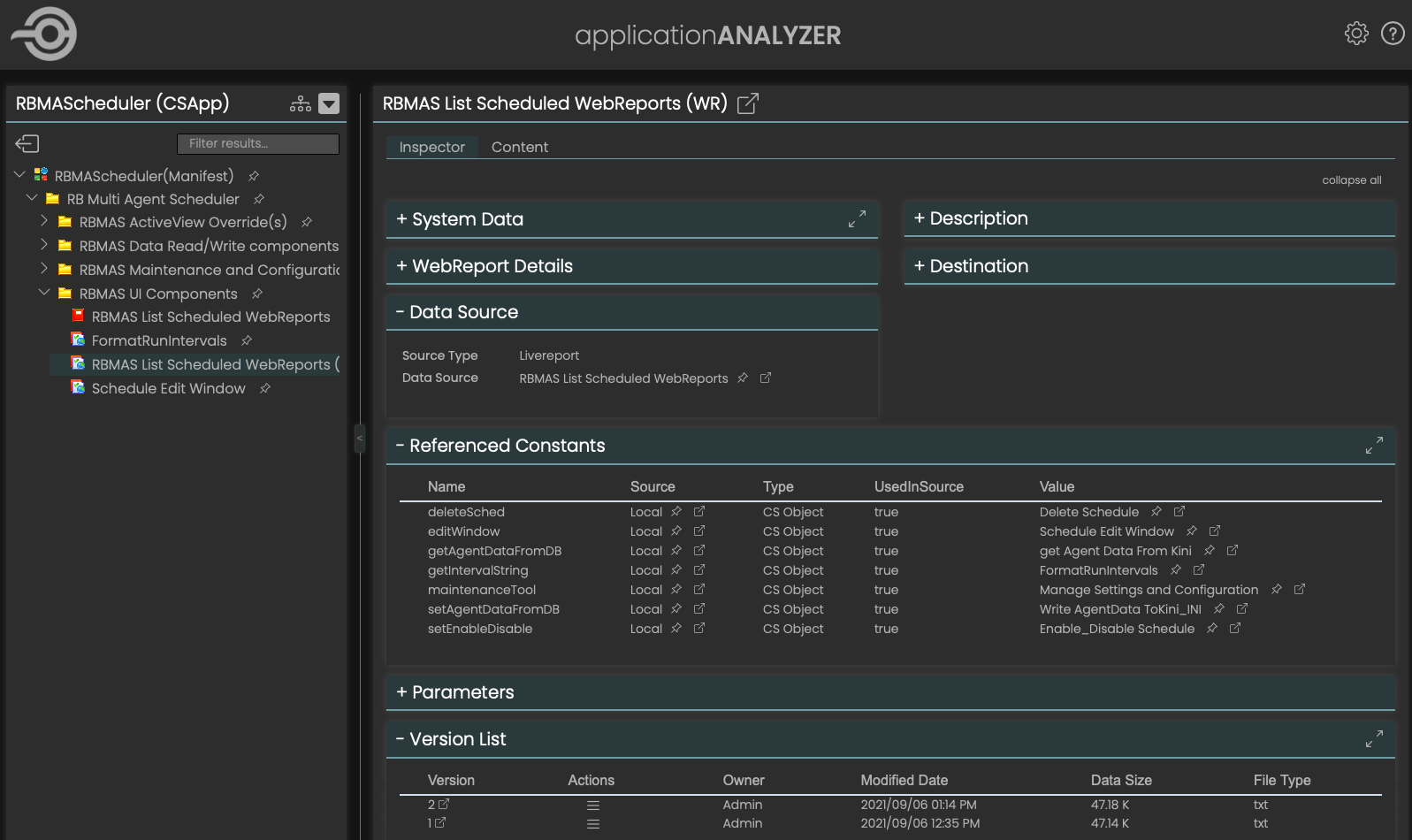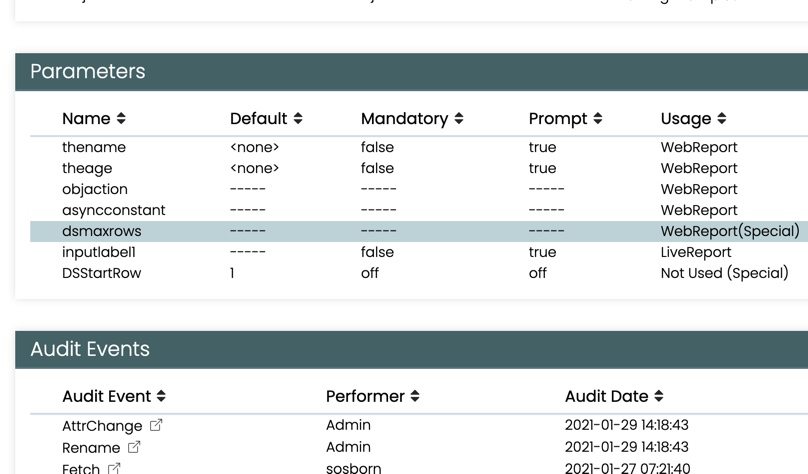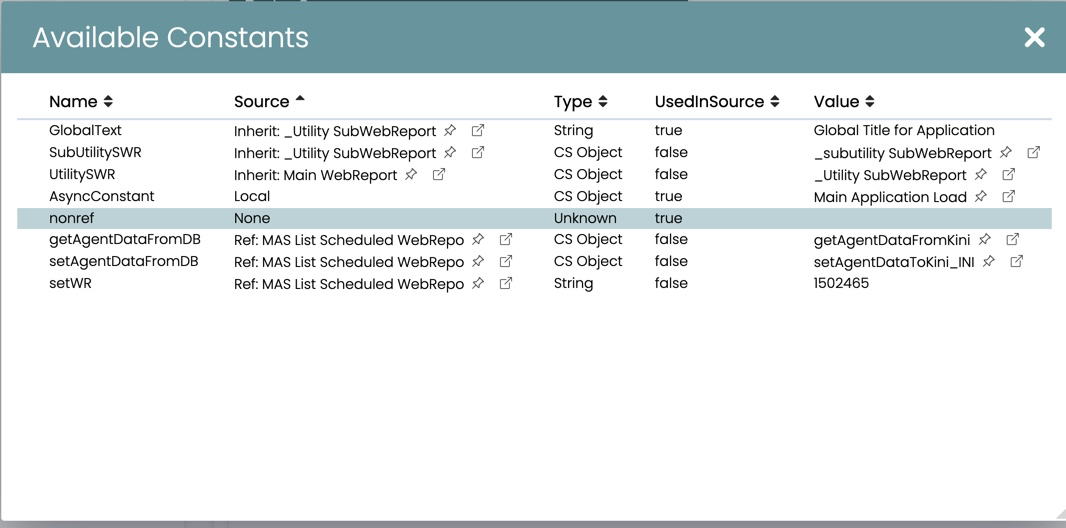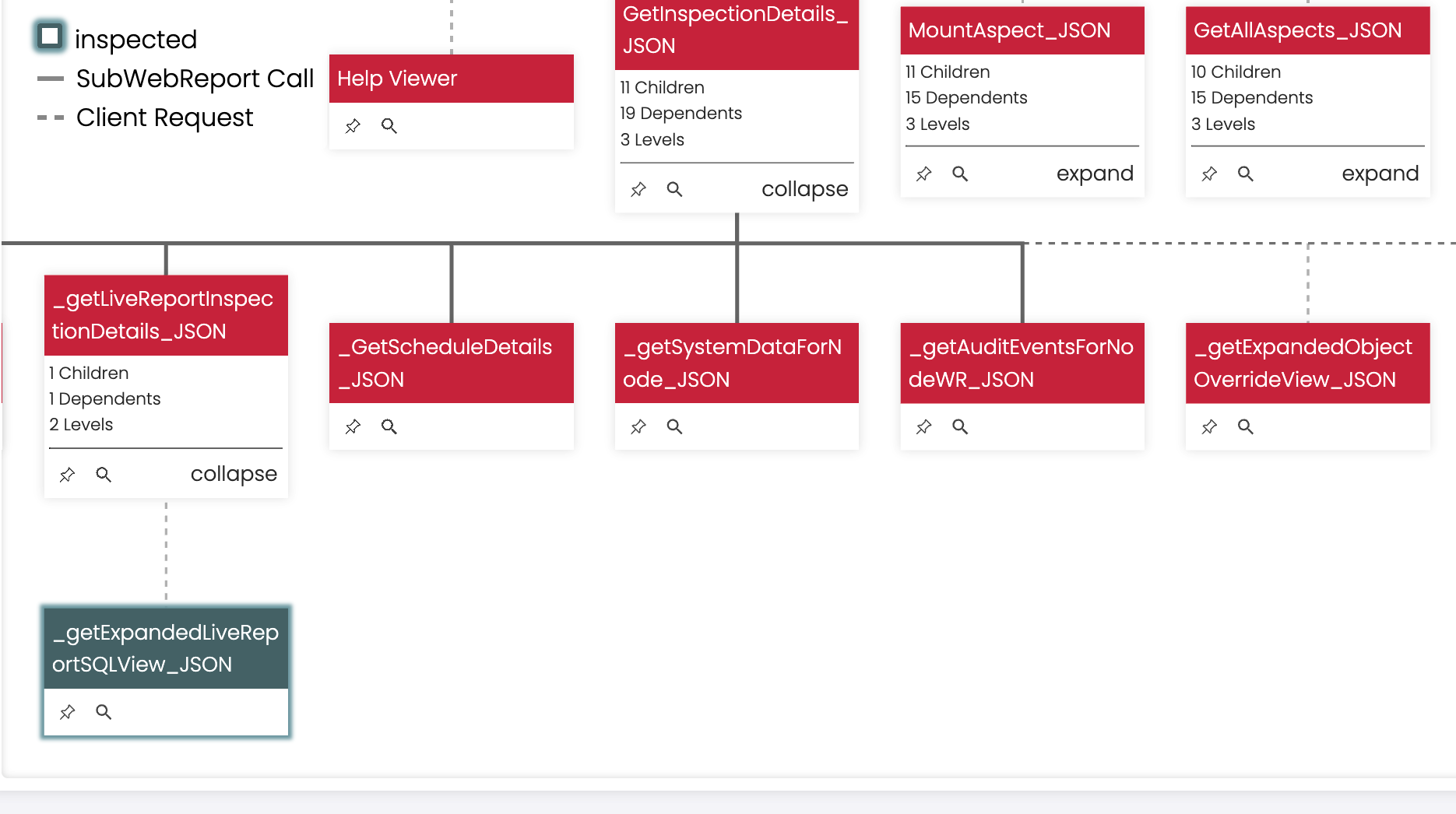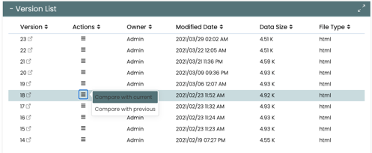Full Featured Editor
No development environment would be complete without the ability to edit development objects. While Content Server already has an online editor for WebReports, this editor has several limitations. Not only does the Application Analyzer modernize and improve the editor experience, its deep integration to WebReports makes it more powerful that most conventional development editors.
This editor includes:
- a hot key to immediately add edit or review WebReport constants. Instantly access any referenced object from the source - saving hours of time!
- context sensitive help for every WebReports tag or sub-tag, simply <ctrl> <click> on any tag/sub-tag and get immediate help - more time savings!
- a version comparison ("diff") feature that allows any version of an object to be dynamically compared with any other object.
- A significantly improved validation feature that highlights the precise location of syntax errors - save wasted hours!
- simple shortcuts to instantly create any (all) of the tags and sub-tags available in any given release - making code creation - lightning fast!
- a "draft save" option to quickly save your work without validation and without potentially breaking live components - no more losing work!
- the ability to step back and forth through versions (without leaving the editor) - easily recapture previous changes!
- Source directives to allow automatic insertion of meta data and other useful features such as source compression - no more time consuming work-arounds to remove white space!
This text editor is available for any text based object in Content Server!